|
The Nintendo Wii was one of the most popular gaming consoles of all time, and for good reason. It was groundbreaking and innovative, with motion controls that changed the way we play games. But did you know that there are some secret features of the Wii that you probably never knew existed? Take a look at our list of 10 hidden features that you can try out on your Wii today ! 1. Message Board Posts
The Wii has a built-in messaging system that allows you to share messages and pictures with your friends. But did you know that you can save and archive these messages? Simply click on the message that you want to save, and select the "Save" option. You can then access the saved message later by going to the "Message Board" option in the Wii menu. 2. Check Mii Parade Online The Mii Parade was a popular feature on the Wii that allowed users to share their Mii characters with others. However, did you know that you can also check out the Mii Parade online? Simply visit the Wii website and click on the "Mii Parade" option to browse through hundreds of Mii characters. 3. Parental Controls If you have children who love to play Wii games, you can set up parental controls to ensure that they only have access to age-appropriate content. Go to the Wii menu and select the "Wii Settings" option. From there, you can set up parental controls, including restrictions on games, internet access, and other features. 4. Play DVDs Many people don't realize that the Wii can play DVDs as well as games. However, you will need to install the Homebrew channel first to unlock this feature, which is not endorsed or supported by Nintendo. Once you have installed the Homebrew channel, you can use it to play DVDs on your Wii. 5. Listen to Music In addition to games and DVDs, the Wii can also play music files. Simply insert an SD card or USB drive with your music files, and access the "Photo Channel" option on the Wii menu. From there, you can select the music files and listen to your favorite tunes using your Wii console. 6. Create Custom Channels Did you know that you can create custom channels on your Wii menu? This can be a great way to organize your applications and games for quicker and easier access. Simply go to the "Wii Settings" menu and select the "Manage Channels" option. From there, you can create custom channels, move channels around, and even delete channels that you no longer need. 7. View Photos The Wii also has a built-in photo viewer that allows you to view digital photos and slideshows. Simply insert an SD card or USB drive with your photos, and access the "Photo Channel" option on the Wii menu. From there, you can view your photos, zoom in and out, and even edit them using the built-in photo editor. 8. Play Game Cube Games The Wii console is backwards-compatible with GameCube games, which means that you can play your favorite GameCube titles on your Wii. However, you will need to use a GameCube controller to play these games, which can be connected to the Wii console using a special adapter. 9. Surf the Web You can also use your Wii console to surf the web, although this feature is not supported by Nintendo. To do this, you will need to install the Homebrew channel, and then download and install the Opera web browser. Once installed, you can use your Wii Remote to navigate the web, view websites, and even watch YouTube videos. 10. Backup and Restore Save Data Finally, did you know that you can backup and restore your Wii game save data? This can be helpful if you are worried about losing your progress in a game, or if you want to transfer your save data to another Wii console. Simply go to the "Data Management" option in the Wii menu, and select the "Save Data" option. From there, you can back up and restore your save data as needed. In conclusion, the Nintendo Wii is a console that is full of hidden features and capabilities. Whether you are a hardcore gamer or just looking to have some fun with your family, these secret features can help you get more out of your Wii console. From playing DVDs and GameCube games, to surfing the web and creating custom channels, there is something for everyone on the Wii.
0 Comments
Leave a Reply. |
�
categories
Categories
All
|




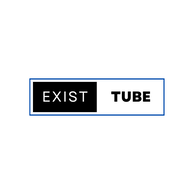
 RSS Feed
RSS Feed